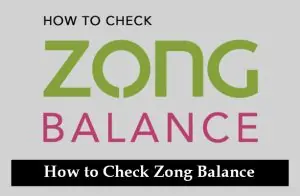How to Check Your Zong Balance: A Complete Guide
|
Getting your Trinity Audio player ready...
|
Staying on top of your mobile balance is crucial to ensuring uninterrupted communication and access to services. If you’re a Zong user in Pakistan, you might find yourself needing to check your balance frequently. Fortunately, Zong provides several easy methods to check your balance, each tailored to different user preferences. In this guide, we’ll walk you through the various ways to check your Zong balance, including the Zong balance check code.
1. Zong Balance Check Code: The Quick and Easy Method
The most straightforward way to check your Zong balance is by using the Zong balance check code. This method is quick, convenient, and works on any mobile phone without the need for an internet connection.
How to Use the Zong Balance Check Code:
- *Dial 222# on your mobile phone.
- Press the call button.
- Within a few seconds, you’ll receive a message displaying your current balance.
This method is the go-to option for most Zong users because it’s fast and doesn’t require any additional steps or apps. It’s particularly useful when you’re on the go or when you don’t have access to the internet.
Cost of Using the Zong Balance Check Code
It’s important to note that using the Zong balance check code may incur a small charge. As of the latest updates, the charge for using the *222# code is typically PKR 0.20 + tax per inquiry. Be sure to check with Zong for the most current pricing.
2. Zong App: A Comprehensive Solution
If you prefer a more detailed overview of your account, including balance checks, you can use the My Zong App. This app offers a full suite of services beyond just checking your balance, such as package subscriptions, usage details, and account management.
How to Check Your Balance Using the My Zong App:
- Download the My Zong App from the Google Play Store or Apple App Store.
- Log in using your Zong number and password (you may need to register if it’s your first time using the app).
- Once logged in, your balance will be displayed on the home screen.
The My Zong App provides a user-friendly interface where you can also view your remaining data, SMS, and minutes, as well as explore new offers and packages.
Advantages of Using the My Zong App
- Comprehensive Account Management: Beyond checking your balance, you can manage your entire Zong account from one place.
- Free of Charge: Checking your balance through the app doesn’t cost anything, making it a cost-effective option.
- Detailed Information: Get a detailed breakdown of your usage and remaining resources.
3. Zong Balance Check via SMS
For those who prefer using SMS, Zong also provides a balance inquiry service through text messages.
How to Check Your Balance via SMS:
- Compose a new SMS on your mobile phone.
- Type “BAL” and send it to 222.
- You will receive a reply with your current balance details.
This method is simple and effective, especially for users who are comfortable using SMS services. However, be aware that this service may also incur a small charge, similar to the USSD code method.
4. Checking Zong Balance via Customer Care
Another way to check your balance is by calling Zong’s customer care service. This method is particularly helpful if you need assistance with other queries or issues alongside checking your balance.
How to Check Balance Through Customer Care:
- Dial 310 from your Zong SIM.
- Follow the automated instructions or choose to speak with a customer care representative.
- Request your current balance, and they will inform you of the amount.
Additional Services from Customer Care
- Package Information: Learn about current offers and how to subscribe.
- Problem Resolution: Get help with any technical issues or account problems.
- Account Management: You can also request information about your account details and services.
5. Zong Balance Check for Postpaid Users
If you’re a Zong postpaid user, the process for checking your balance is slightly different. Postpaid customers typically need to check their outstanding bills rather than a prepaid balance.
How to Check Outstanding Bills:
- *Dial 102# from your Zong postpaid number.
- You will receive a message with your outstanding bill amount.
Alternatively, postpaid users can log in to the My Zong App to view their bill details, payment history, and other account information.
Conclusion
Knowing how to check your Zong balance is essential for managing your mobile expenses effectively. Whether you prefer using the Zong balance check code, the My Zong App, SMS, or customer care, Zong provides multiple options to suit your needs. Each method has its own benefits, from the quick and easy USSD code to the detailed insights offered by the My Zong App.
For those who rely on their mobile phones for communication, staying informed about your balance can help avoid unexpected disruptions. By choosing the method that best fits your lifestyle, you can ensure that you always have enough balance to stay connected.
If you have any further questions or need assistance with your Zong services, feel free to reach out to Zong’s customer care or visit their official website for more information. Stay connected, and enjoy the seamless experience that Zong offers!