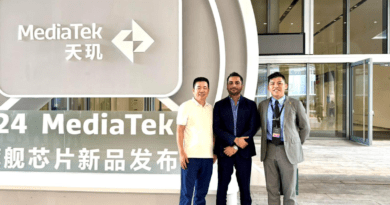How Can I Check My PTA Tracking ID by CNIC?
|
Getting your Trinity Audio player ready...
|
When importing a mobile phone to Pakistan or purchasing a new one, it’s important to ensure that your device has properly registered with the Pakistan Telecommunication Authority (PTA). This process often involves paying a mobile tax, and the PTA provides a tracking ID to help users follow the registration process. One of the simplest ways to check your PTA tracking ID is by using your CNIC (Computerized National Identity Card) number. In this article, we will walk you through the steps to check your PTA tracking ID, discuss the importance of PTA mobile tax registration, and provide answers to some frequently asked questions.
Understanding PTA Mobile Registration
Before diving into the steps to check your PTA tracking ID, it’s important to understand the role of the PTA in mobile device registration. The PTA regulates telecommunication services in Pakistan and ensures that mobile devices used in the country are compliant with local laws.
When you bring a mobile phone into Pakistan or purchase one from a foreign country, you must register it with the PTA. This ensures that the device has approved for use within the country’s mobile networks. To do so, you may required to pay a PTA mobile tax, which can checked online using a tracking ID.
The PTA has introduced the Device Identification Registration and Blocking System (DIRBS), which has designed to help people register their mobile devices and check their PTA mobile tax status. If the device has not registered within a certain period, it may blocked from accessing local networks. This is why knowing your PTA tracking ID and how to check it is crucial.
How to Check Your PTA Tracking ID by CNIC
If you’ve already submitted a request for your mobile device’s registration or paid the PTA mobile tax, you can easily check your tracking ID using your CNIC number. Here’s a step-by-step guide to help you do that.
1. Visit the PTA Website
The first step is to go to the official PTA website. You can either search for it or directly visit the PTA mobile tax check online portal at https://www.pta.gov.pk/.
2. Access the Device Registration Portal
Once you’re on the PTA website, navigate to the Device Registration System (DIRBS). This portal allows you to check the status of your mobile device and track your registration process.
3. Enter Your CNIC Number
You will need to enter your CNIC number in the specified field. Make sure you enter the correct CNIC number that has used when registering your mobile device.
4. Check the Status
After entering your CNIC number, click on the “Check Status” button. The system will retrieve your information and display the current status of your device registration, including the PTA tracking ID.
5. Verify the Information
Once you receive your PTA tracking ID, make sure to verify all the information provided. This will help ensure that your device registration is in process and any issues can resolved promptly.
By following these steps, you can quickly check your PTA tracking ID and ensure that your mobile device is compliant with PTA regulations. This process is essential, especially if you’ve paid the PTA mobile tax online or submitted an application for device registration.
The Importance of PTA Mobile Registration
Mobile device registration with the PTA is mandatory for several reasons, including security, compliance with national laws, and preventing the use of smuggled or illegal devices in Pakistan. Here are some key reasons why PTA registration is important:
1. Compliance with Pakistani Laws
The Pakistan Telecommunication Authority ensures that only legal devices used within the country. Registering your device guarantees that it meets local regulations and is safe to use on local networks.
2. Device Blocking Prevention
If your mobile device has not registered within the designated time frame, the PTA has the right to block it from accessing local networks. This could result in your phone being unable to make calls or use mobile data in Pakistan.
3. Legal Importation
Registering your phone with the PTA confirms that it has legally imported into the country, helping to combat smuggling and the sale of illegal devices.
4. Payment of Mobile Tax
If you’re bringing a phone into Pakistan, you will likely need to pay a PTA mobile tax. Failing to pay this tax can result in your phone blocked. The PTA mobile tax check online feature allows you to verify your payment status and ensure your device remains active.
5. Tracking Your Registration Status
By obtaining a PTA tracking ID, you can monitor the status of your registration and ensure that your phone complies with all necessary regulations. This transparency helps you avoid any unexpected issues with your mobile device.
PTA Mobile Tax Check Online: Why It Matters
Paying your PTA mobile tax online is not just a legal obligation but also a crucial step to avoid the blocking of your mobile device in Pakistan. Whether you’ve imported a mobile phone from abroad or received one as a gift, the PTA requires you to pay a tax to register the device. The PTA mobile tax check online feature provides a convenient way to ensure that you have paid the correct tax amount and that your phone has properly registered.
How to Use the PTA Mobile Tax Check Online Feature
To check your PTA mobile tax online, follow these steps:
- Visit the official PTA website at https://www.pta.gov.pk/.
- Navigate to the “Mobile Tax Check” section of the website.
- Enter your device’s IMEI number or CNIC number.
- The system will display the tax amount due or confirm that the tax has paid.
By keeping track of your mobile tax status through the PTA mobile tax check online feature, you can avoid any interruptions in mobile service.
Frequently Asked Questions (FAQs)
- What is a PTA tracking ID?
A PTA tracking ID is a unique identification number provided by the Pakistan Telecommunication Authority to track the status of your mobile device registration. - How can I check my PTA tracking ID by CNIC?
You can check your PTA tracking ID by visiting the PTA website, navigating to the Device Registration portal, and entering your CNIC number. - What is the purpose of the PTA mobile tax check online?
The PTA mobile tax check online feature allows users to verify their tax payment status and ensure their mobile devices registered and compliant with local regulations. - Do I need to pay a mobile tax if I bring a phone from abroad?
Yes, if you import a phone into Pakistan, you required to pay a mobile tax to the PTA for its registration. - What happens if I don’t register my mobile device with the PTA?
If you fail to register your mobile device with the PTA, it may blocked from accessing local networks, preventing you from using it in Pakistan. - How long does it take for the PTA to process mobile device registration?
The processing time for mobile device registration may vary, but typically it takes a few days to a week. You can track the status using your PTA tracking ID. - Can I register my phone with the PTA without paying the tax?
No, payment of the PTA mobile tax is mandatory for device registration. You can check your tax status using the PTA mobile tax check online feature. - How can I check the IMEI number of my phone?
You can check your phone’s IMEI number by dialing *#06# on your mobile device. The IMEI number has required for PTA registration. - What should I do if my device has blocked by the PTA?
If your device has blocked by the PTA, you should visit the PTA website to check the reason for the blockage and resolve any outstanding issues, such as unpaid taxes. - Can I check the status of my mobile device registration online?
Yes, you can check the status of your mobile device registration through the PTA website by entering your CNIC or IMEI number.
also: https://skipper.pk/2024/10/20/how-do-i-check-my-pta-status/