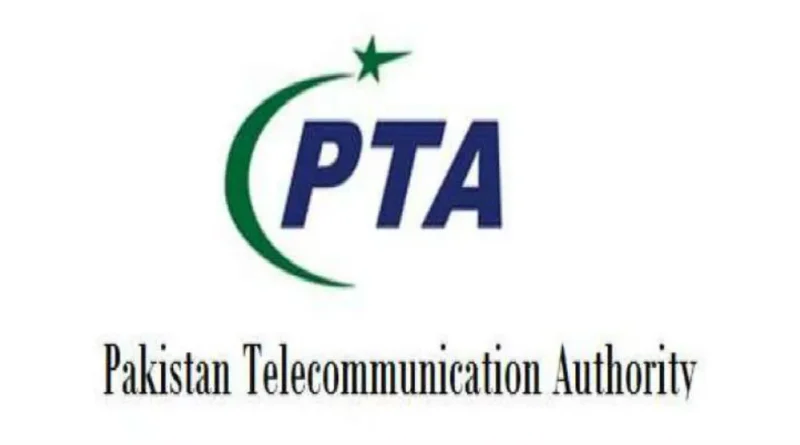How to Pay PTA Tax Online in 2024?
|
Getting your Trinity Audio player ready...
|
In Pakistan, the Pakistan Telecommunication Authority (PTA) regulates the use of mobile phones, ensuring all devices are legally imported and properly registered. To promote transparency and prevent the use of smuggled or non-registered phones, PTA introduced the Device Identification Registration and Blocking System (DIRBS). One of the essential steps for mobile phone users is to ensure their devices are registered and the necessary PTA taxes are paid. This article provides a comprehensive guide on how to pay PTA tax online in 2024, making the process easier and more accessible for everyone.
Keyword Focus: PTA Mobile Tax Check Online
Before diving into the payment process, it’s crucial to check the status of your device. This is done through the PTA mobile tax check online system. By following a few simple steps, you can confirm whether your mobile phone is compliant with PTA regulations and whether you need to pay any taxes to continue using your device legally.
Understanding PTA Tax
What is PTA Tax?
PTA tax refers to the customs duties and other fees imposed on mobile phones imported into Pakistan. These taxes are applicable to both new devices and used devices purchased from overseas. Every device that connects to a Pakistani mobile network must be registered with PTA to avoid being blocked. The tax varies based on the make, model, and specifications of the mobile phone.
Why Do You Need to Pay PTA Tax?
Paying PTA tax is essential for the legal use of mobile phones in Pakistan. Unregistered phones, or those on which taxes are not paid, will be blocked by the PTA, rendering them unusable on local mobile networks. This initiative is part of PTA’s efforts to combat smuggling and ensure that only legally imported devices are used in the country.
What Happens if You Don’t Pay PTA Tax?
Failure to pay PTA tax will result in the blocking of your mobile phone. Once blocked, your device will be unable to connect to any cellular networks in Pakistan, making it impossible to use for calls, messaging, or mobile data services. It is crucial to pay the tax promptly to avoid these disruptions.
How to Check Your Device’s PTA Status Online
Before paying your PTA tax, it’s important to check the status of your device using the PTA mobile tax check online service. Here’s how you can do it:
Step 1: Visit the PTA Website
Go to the official PTA website and look for the “DIRBS” section.
Step 2: Enter Your IMEI Number
Every mobile phone has a unique IMEI number that identifies it on networks. You can find your IMEI by dialing *#06# on your device. Enter this number in the designated field on the PTA website.
Step 3: Check the Status
After entering your IMEI, click the “Check” button. The website will display the status of your device, showing whether it’s registered and whether any PTA taxes are due.
Keyword Focus: PTA Mobile Tax Check Online
How to Pay PTA Tax Online in 2024
Once you have confirmed that you need to pay PTA tax, the next step is to proceed with the online payment. The process is simple and can be done from the comfort of your home.
Step 1: Visit the FBR’s Website
The Federal Board of Revenue (FBR) handles the collection of PTA taxes. To begin the payment process, visit the FBR’s official website.
Step 2: Sign Up or Log In to Your FBR Account
If you don’t already have an account on the FBR’s website, you will need to sign up. This requires entering your CNIC number and basic personal information. If you already have an account, log in using your credentials.
Step 3: Navigate to the PTA Tax Payment Section
Once logged in, go to the “DIRBS” or “PTA Mobile Registration” section on the FBR website. This will take you to the page where you can enter your mobile phone details for tax calculation.
Step 4: Enter Mobile Phone Details
You will be prompted to enter your device’s IMEI number, make, and model. The system will then calculate the tax amount based on your phone’s specifications.
Step 5: Generate a Payment Slip (PSID)
After the tax amount has been calculated, a Payment Slip Identification (PSID) will be generated. This PSID is essential for making your payment.
Step 6: Choose Your Payment Method
There are several methods available to pay the PTA tax online. You can choose from:
- Bank Transfer: Many banks in Pakistan offer online payment services for PTA taxes. You can log in to your bank’s online banking portal and pay using the generated PSID.
- EasyPaisa/JazzCash: Popular mobile wallet services like EasyPaisa and JazzCash also offer PTA tax payment options. Simply enter your PSID and complete the transaction through the app.
- ATM Payments: If you prefer, you can also use an ATM to pay your PTA tax. Enter the PSID in the relevant section on the ATM screen.
Step 7: Confirmation of Payment
Once your payment is successful, you will receive a confirmation message from the FBR, and the status of your phone will be updated in the PTA system. You can check the status of your payment and device by revisiting the PTA mobile tax check online page.
Common Issues and Solutions When Paying PTA Tax Online
While paying PTA tax online is generally a smooth process, some users may encounter issues. Below are common problems and their solutions:
Problem: Incorrect IMEI Number
Solution: Double-check the IMEI number by dialing *#06# on your device. Enter it correctly on the PTA or FBR website to avoid errors.
Problem: Delayed Payment Confirmation
Solution: Sometimes, there may be a delay in receiving the payment confirmation. Wait for 24-48 hours, and if you still haven’t received it, contact the FBR or PTA helpline for assistance.
Problem: Bank/Payment Method Not Recognized
Solution: Ensure that the bank or payment method you are using supports PTA tax payments. You can try switching to another payment option, such as a different bank or mobile wallet service.
Problem: Unsuccessful Transaction
Solution: If your transaction fails, confirm whether your bank account or wallet has sufficient funds. You can also try making the payment again after some time or using an alternative method.
10 Frequently Asked Questions (FAQs)
- How can I check my PTA mobile tax status online?
- You can check your PTA mobile tax status by visiting the PTA official website and entering your IMEI number on the DIRBS page.
- What happens if I don’t pay my PTA tax?
- If you don’t pay your PTA tax, your mobile device will be blocked, and you won’t be able to use it on any Pakistani mobile networks.
- Can I pay PTA tax through JazzCash or EasyPaisa?
- Yes, you can use mobile wallet services like JazzCash and EasyPaisa to pay your PTA tax online using the PSID generated on the FBR website.
- How do I find my phone’s IMEI number?
- You can find your phone’s IMEI number by dialing *#06# on your device. The IMEI will be displayed on your screen.
- Can I pay PTA tax at an ATM?
- Yes, you can pay your PTA tax at an ATM by entering the PSID generated on the FBR website.
- How long does it take for my device to be registered after paying PTA tax?
- It usually takes 24-48 hours for your device to be registered after the successful payment of PTA tax.
- Can I use an overseas bank account to pay PTA tax?
- No, PTA tax payments must be made using Pakistani bank accounts or mobile wallet services registered in Pakistan.
- Is there a deadline for paying PTA tax?
- Yes, once your device is flagged by PTA, you will be given a specific period to pay the tax. Failing to do so within the given time frame will result in your device being blocked.
- Can I check if my used phone needs PTA tax payment?
- Yes, you can use the PTA mobile tax check online service by entering the phone’s IMEI number to see if taxes are due.
- Do all mobile phones need PTA registration?
- Yes, all mobile phones used in Pakistan must be registered with PTA to avoid being blocked.