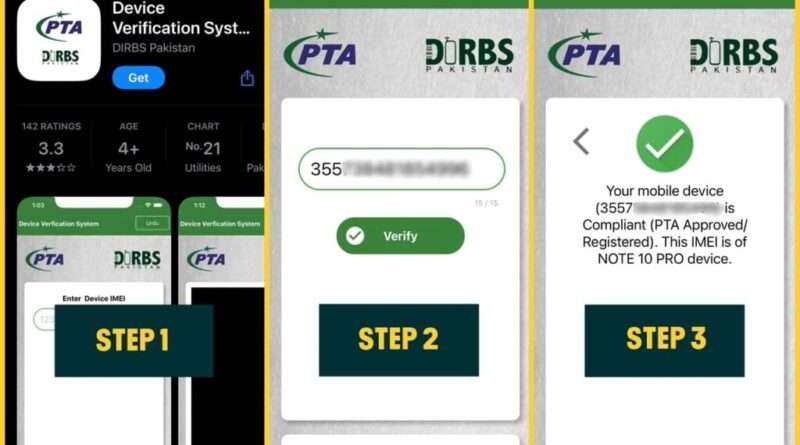PTA IMEI Check App: Ensuring Mobile Legitimacy in Pakistan
|
Getting your Trinity Audio player ready...
|
In today’s digital world, mobile phones have become an integral part of our daily lives. With technological advancements, the demand for smartphones has skyrocketed, leading to a surge in mobile imports. However, the rise in unauthorized and smuggled devices has posed a significant challenge in Pakistan. To address this, the Pakistan Telecommunication Authority (PTA) introduced the PTA IMEI Check App, which allows users to verify the legitimacy of their mobile devices quickly.
What is the PTA IMEI Check App?
The PTA IMEI Check App is a user-friendly mobile application designed to help consumers verify the International Mobile Equipment Identity (IMEI) number of their devices. This app ensures that mobile phones in Pakistan are legally imported and registered with the PTA. It is part of the Device Identification Registration and Blocking System (DIRBS), which aims to eliminate the use of smuggled and counterfeit devices.
Why is the PTA IMEI Check App Important?
The primary purpose of the PTA IMEI Check App is to provide security and authenticity. With counterfeit and stolen devices flooding the market, this app protects consumers from purchasing illegal products. It also assists in:
- Verifying device authenticity.
- Blocking stolen or lost phones.
- Ensuring compliance with PTA regulations.
- Supporting law enforcement in reducing mobile theft and fraud.
How Does the PTA IMEI Check App Work?
The PTA IMEI Check App works by allowing users to input the IMEI number of their mobile devices. Here’s how you can use it:
- Download the App: Available on both Android and iOS platforms.
- Enter IMEI Number: Find the IMEI by dialing *#06# on your phone.
- Check Status: Input the IMEI in the app to verify its registration status.
- Results Displayed: The app will instantly inform you whether your device is compliant, non-compliant, or blocked.
Key Features of the PTA IMEI Check App
- Ease of Use – Simple interface for quick verification.
- Real-Time Updates – Instant results on device status.
- Offline Access – Allows offline IMEI checks in some cases.
- Security Assurance – Protects users from purchasing blacklisted devices.
- Free to Use – No hidden charges for checking IMEI status.
Benefits of Using the PTA IMEI Check App
- Avoid Legal Issues: Ensures your device is legally imported and registered.
- Save Money: Prevents purchasing counterfeit devices that may be blocked later.
- Increase Security: Blocks stolen phones, reducing theft cases.
- Quick Verification: Offers fast and accurate results.
- Compliance with Laws: Supports government efforts to curb illegal devices.
How to Register a Device Using the PTA IMEI Check App?
- Open the PTA IMEI Check App and verify your device.
- If your device is unregistered, proceed to the registration section.
- Provide necessary details, including IMEI, CNIC, and phone number.
- Pay the required duty fees through the app or designated payment channels.
- Receive confirmation of registration via SMS.
Challenges Addressed by the PTA IMEI Check App
- Combating Counterfeit Phones – Verifies and blocks illegal imports.
- Tracking Lost Devices – Helps trace and block stolen phones.
- Facilitating Duty Payments – Simplifies the registration and payment process.
- Public Awareness – Educates consumers about legal compliance.
How to Check IMEI without the PTA IMEI Check App?
For those who do not have access to the app, the PTA also provides verification through SMS and its official website:
- SMS your IMEI number to 8484.
- Visit the PTA DIRBS portal online and enter your IMEI number.
- Receive instant results about your device’s status.
Frequently Asked Questions (FAQs)
- What is the PTA IMEI Check App? The PTA IMEI Check App is a tool to verify mobile device legitimacy in Pakistan.
- How do I download the PTA IMEI Check App? You can download it from the Google Play Store or Apple App Store.
- Is the PTA IMEI Check App free? Yes, it is free to use.
- What happens if my phone is non-compliant? Non-compliant phones must be registered and cleared with PTA to avoid blocking.
- How do I find my IMEI number? Dial *#06# on your phone to display the IMEI number.
- Can I use the app offline? Some features work offline, but a network connection is recommended for updates.
- What should I do if my phone is blocked? Contact PTA and complete the registration process to unblock it.
- Can I register multiple devices using the app? Yes, you can register multiple devices through the app.
- Is it necessary to register second-hand phones? Yes, second-hand phones must also comply with PTA regulations.
- Does the app support international users? International users can verify devices used within Pakistan but must follow local guidelines.
Conclusion
The PTA IMEI Check App is an essential tool for ensuring mobile security and compliance in Pakistan. With increasing cases of counterfeit devices, it provides a reliable method to verify device authenticity, register phones, and prevent illegal imports. By using this app, consumers can avoid legal complications, ensure their devices are genuine, and contribute to national security efforts. Download the PTA IMEI Check App today to safeguard your investment in mobile devices.