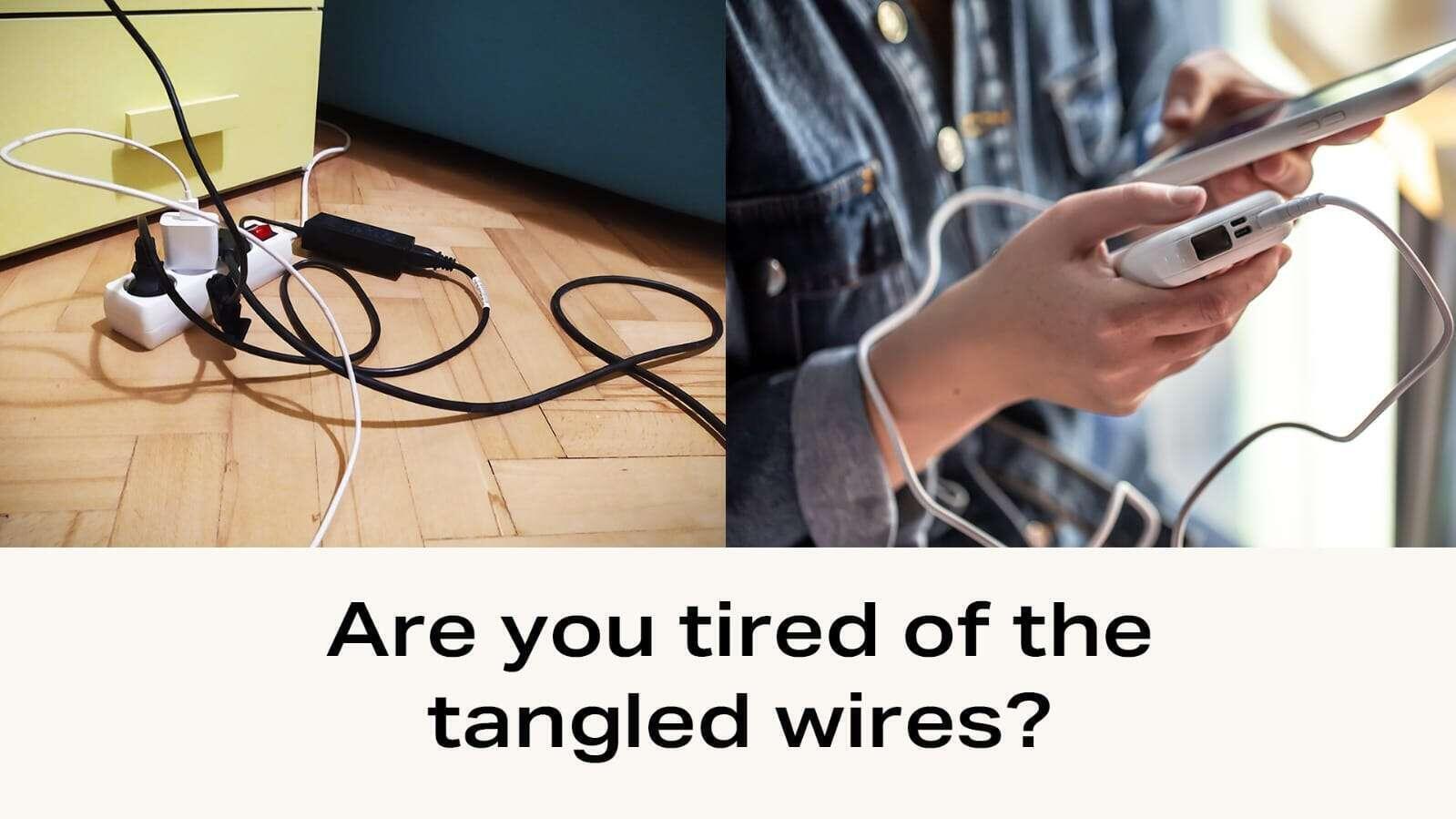How Do I Pay Mobile PTA Tax Online?
|
Getting your Trinity Audio player ready...
|
Mobile phones have become indispensable for communication, business, and leisure in today’s interconnected world. However, when purchasing a mobile phone in Pakistan, you must ensure that your device complies with local regulations. The Pakistan Telecommunication Authority (PTA) mandates tax payments for non-compliant or newly imported phones to avoid service interruptions. Here’s a comprehensive guide on how to pay your PTA tax online easily and efficiently.
Understanding PTA Tax
The PTA tax ensures that all devices operating in Pakistan are legally registered and compliant with government policies. This tax applies primarily to imported mobile phones that haven’t been registered in the PTA’s Device Identification Registration and Blocking System (DIRBS). Once registered, your phone’s International Mobile Equipment Identity (IMEI) is added to PTA’s approved list, allowing it to operate seamlessly with local telecom networks.
Steps to Pay Mobile PTA Tax Online
Paying your PTA tax online is a straightforward process. Follow these steps to complete the payment:
1. Check Device Eligibility
Before paying the tax, confirm whether your mobile device needs registration. Visit the DIRBS website and enter your phone’s IMEI number. You can find this number by dialing *#06# on your phone.
2. Calculate the Tax Amount
PTA determines the tax amount based on your phone’s brand, model, and price. Use the DIRBS tax calculator to estimate your payment.
3. Register on the FBR Portal
To proceed with tax payment, you need an account on the Federal Board of Revenue (FBR) portal. If you’re a new user, sign up using your CNIC (for citizens) or passport (for foreigners).
4. Generate a Payment Slip ID (PSID)
- Log in to the FBR portal.
- Navigate to the “Telecom” section.
- Enter your phone’s IMEI, brand, and model.
- Generate a PSID for the tax payment.
5. Pay the Tax Online
Use the PSID to pay the tax via online banking, mobile wallet applications, or through ATM services. Most banks in Pakistan support this feature.
6. Confirm Registration
Once you’ve made the payment, visit the DIRBS portal and verify your device’s registration status. Your phone should now be fully operational with local telecom networks.
Benefits of Paying PTA Tax Online
- Convenience: No need to visit offices; the entire process is digital.
- Transparency: Tax amounts and registration details are accessible online.
- Legitimacy: Ensures uninterrupted access to mobile networks.
- Security: Reduces the risk of penalties or device blocking.
Frequently Asked Questions (FAQs)
- What is PTA tax, and why do I need to pay it? PTA tax is a levy on imported or unregistered phones in Pakistan to ensure compliance with local telecom regulations.
- How do I find my IMEI number? Dial *#06# on your phone to view its IMEI number.
- Can I pay PTA tax without an FBR account? No, an FBR account is necessary to generate the PSID for payment.
- What happens if I don’t pay PTA tax? Your phone may be blocked from accessing local networks if the tax isn’t paid.
- Are there any penalties for late payment? Yes, failing to pay the tax promptly may result in additional fines.
- Is there an alternative to paying PTA tax online? Yes, you can visit authorized franchise offices to pay the tax manually.
- How long does the registration process take? Registration is typically completed within 24 to 48 hours after payment.
- Can I register multiple phones under one CNIC? Yes, but limits may apply based on the number of devices allowed per year.
- Are second-hand phones subject to PTA tax? If the phone’s IMEI is already registered, no tax is required.
- Can foreigners register their phones in Pakistan? Yes, they can use their passports to register and pay the tax.
Conclusion
Paying PTA tax online is a simple process that ensures compliance with Pakistan’s telecom regulations. By following the steps outlined above, you can avoid service disruptions and enjoy uninterrupted access to local networks. For further guidance or updates, visit Skipper Pakistan.