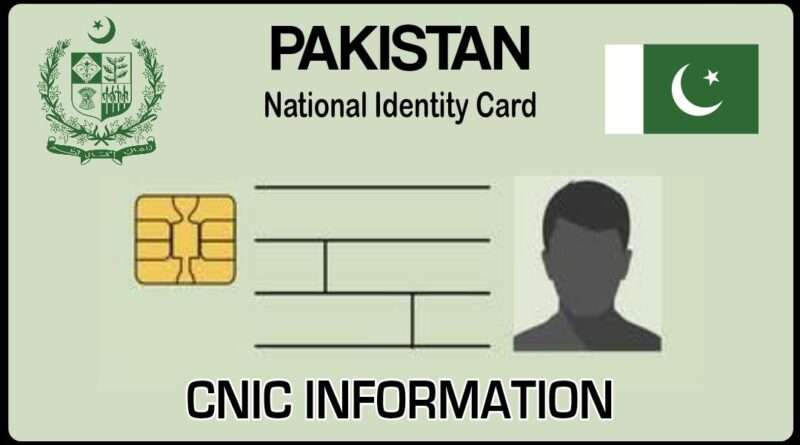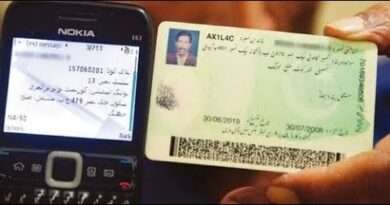Is Your SIM Linked to Your CNIC? Here’s How to Check Online
|
Getting your Trinity Audio player ready...
|
In today’s connected world, ensuring your SIM card is linked to your CNIC (Computerized National Identity Card) is crucial for security and compliance with Pakistani telecommunications regulations. Unregistered or unlinked SIM cards can lead to unauthorized usage or legal complications. Fortunately, checking which SIM number on my CNIC online has become a simple and convenient process.
This article guides you through the importance of linking your SIM with your CNIC, the process to verify it online, and answers some frequently asked questions.
Why Is It Important to Link Your SIM to Your CNIC?
Linking your SIM to your CNIC ensures:
- Compliance with PTA regulations: The Pakistan Telecommunication Authority mandates that all SIMs be registered against valid CNICs.
- Security and privacy: It prevents unauthorized individuals from misusing SIM cards in your name.
- Ease of tracking: In case of misuse or loss, having your SIM linked to your CNIC helps in quick identification and resolution.
- Legal protection: Avoids legal consequences associated with unregistered SIM usage.
Understanding which SIM number on my CNIC is an essential step to maintaining control over your mobile connections.
How to Check Which SIM Number Is Linked to Your CNIC Online
The process to verify your SIM numbers online is straightforward. Follow these steps:
1. Using PTA’s SIM Information System
The Pakistan Telecommunication Authority (PTA) provides a simple platform to verify your SIM numbers online:
- Visit the official PTA website or use their SMS service.
- Enter your CNIC number in the provided field.
- Click on Submit, and the system will display all SIM numbers linked to your CNIC.
Alternatively, send your CNIC number (without dashes) via SMS to 668. You will receive a response with the details of all registered SIMs under your CNIC.
2. Through Mobile Network Operators
All major telecom companies in Pakistan offer online portals and apps for checking linked SIMs. Log in with your details and navigate to the SIM information section.
3. In-Person Verification
If online methods don’t work, visit the nearest franchise or customer service center with your original CNIC. They can provide detailed information about which SIM number on my CNIC online or offline.
Common Issues and Solutions
1. Unregistered SIMs
If you find SIMs linked to your CNIC that you don’t recognize, immediately report them to PTA or your network provider.
2. Duplicate Registrations
Duplicate SIMs can cause confusion and security risks. Ensure only the SIMs you use are registered under your CNIC.
3. Blocked or Suspended SIMs
If a SIM is inactive for an extended period, it may be blocked. Check the status through the above methods and reactivate it if needed.
Key Benefits of Online Verification
- Convenience: Online tools save time and effort.
- Real-time updates: Get the latest information about your SIMs.
- Security: Protect your identity from misuse.
- Compliance: Stay within legal boundaries by ensuring all SIMs are registered.
The ability to verify which SIM number on my CNIC online empowers users to take control of their mobile connections.
10 Frequently Asked Questions (FAQs)
1. How many SIMs can I register on one CNIC?
The PTA allows up to five SIMs per CNIC.
2. Can I check my linked SIMs without visiting a service center?
Yes, use the PTA’s 668 SMS service or their online portal.
3. What should I do if I find unrecognized SIMs on my CNIC?
Immediately report them to the PTA or your network provider for deactivation.
4. Can I block a SIM registered under my CNIC?
Yes, contact the respective telecom company to block unwanted or lost SIMs.
5. How long does it take to update SIM information?
It usually takes 24-48 hours to update or remove SIM information.
6. Is there a fee for checking SIM information via SMS?
Yes, the PTA’s 668 service charges a nominal fee per SMS.
7. Can I verify SIM details for another person’s CNIC?
No, only the CNIC holder can check their registered SIMs.
8. What happens if I don’t link my SIM to my CNIC?
Unlinked SIMs may be blocked or deactivated by the PTA.
9. Can I register a new SIM online?
No, you must visit a franchise or retailer to register a new SIM against your CNIC.
10. How often should I check my SIM information?
It is recommended to check every six months to ensure security and compliance.
Final Thoughts
Verifying which SIM number on my CNIC online is a critical step in ensuring your security and complying with Pakistan’s telecom regulations. Regular checks can prevent unauthorized usage and provide peace of mind. Leverage the PTA’s online tools and your network provider’s resources to stay updated.
By taking control of your SIM registrations, you safeguard your identity and ensure seamless communication.