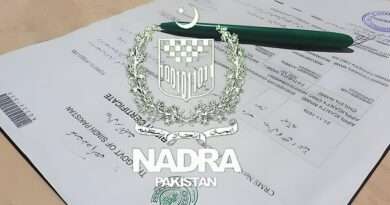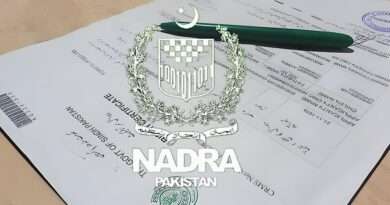How to Update Information on Your CNIC
|
Getting your Trinity Audio player ready...
|
Your Computerized National Identity Card (CNIC) is an important document in Pakistan. It’s used for everything from opening a bank account to getting a mobile SIM. If your personal details, like your name, address, or marital status, change, you need to update your CNIC to keep it valid. This article explains the process in simple steps for Pakistani readers.
Why Update Your CNIC?
Keeping your CNIC updated is important because outdated information can cause problems. For example, if your address or name is wrong, you might face issues with banks, government services, or even travel. Updating your CNIC ensures your records are accurate and avoids delays in official processes.
When Should You Update Your CNIC?
You should update your CNIC if:
- Your name changes (e.g., after marriage).
- Your address changes (e.g., moving to a new city).
- Your marital status changes.
- Your card is damaged or lost.
- Your photo or other details need correction.
Steps to Update Your CNIC
Here’s a simple guide to updating your CNIC information:
1. Visit a NADRA Office
The first step is to visit a nearby NADRA Registration Center (NRC). You can find the nearest office by checking the official NADRA website or searching online for updates on NADRA services at jininews.pk.
2. Gather Required Documents
Before you go, make sure you have the necessary documents. These may vary depending on what you’re updating:
- For Name Change: Marriage certificate (for married women), court order (if applicable), or other legal documents.
- For Address Change: Utility bill, rental agreement, or any proof of your new address.
- For Other Changes: Birth certificate, old CNIC, or any relevant document.
- A passport-sized photo (if updating your picture).
- Always carry your original CNIC and a copy for reference.
3. Fill Out the Form
At the NADRA office, you’ll get a form to update your details. Fill it out carefully with the correct information. If you’re unsure, ask the staff for help. Double-check the details to avoid mistakes.
4. Submit Biometrics
NADRA will take your fingerprints, photo, and signature. This step ensures your updated CNIC is secure and linked to your identity.
5. Pay the Fee
There’s a fee for updating your CNIC. The amount depends on the type of update and whether you want normal, urgent, or executive service. As of 2025, fees typically range from PKR 750 to PKR 2,500. Check the latest fee structure at the NADRA office or online at jininews.pk for updates.
6. Collect Your Updated CNIC
After processing, you’ll receive your updated CNIC. Normal processing takes about 15-30 days, while urgent or executive services are faster (7-10 days). You’ll get a tracking number to check the status online.
Tips for a Smooth Process
- Visit the NADRA office early to avoid long queues.
- Make sure your documents are complete to avoid delays.
- If you’re updating your CNIC due to marriage, bring your spouse’s CNIC copy as well.
- Keep your tracking number safe to check your application status.
What If You Lose Your CNIC?
If your CNIC is lost or damaged, report it to NADRA immediately. You’ll need to apply for a replacement and provide a police report (for lost cards) along with other documents. The process is similar to updating your CNIC.
Why NADRA Matters
NADRA (National Database and Registration Authority) is responsible for issuing and managing CNICs in Pakistan. It ensures your identity is secure and recognized across the country. Keeping your CNIC updated helps NADRA maintain accurate records, which benefits both you and the government.
For more information on NADRA services or updates on CNIC processes, check jininews.pk. This site provides the latest news and tips for Pakistani citizens.
Final Thoughts
Updating your CNIC is a simple process if you follow the steps and prepare your documents. It’s a small effort that saves you from big hassles later. So, if your details have changed, head to a NADRA office and get your CNIC updated today!