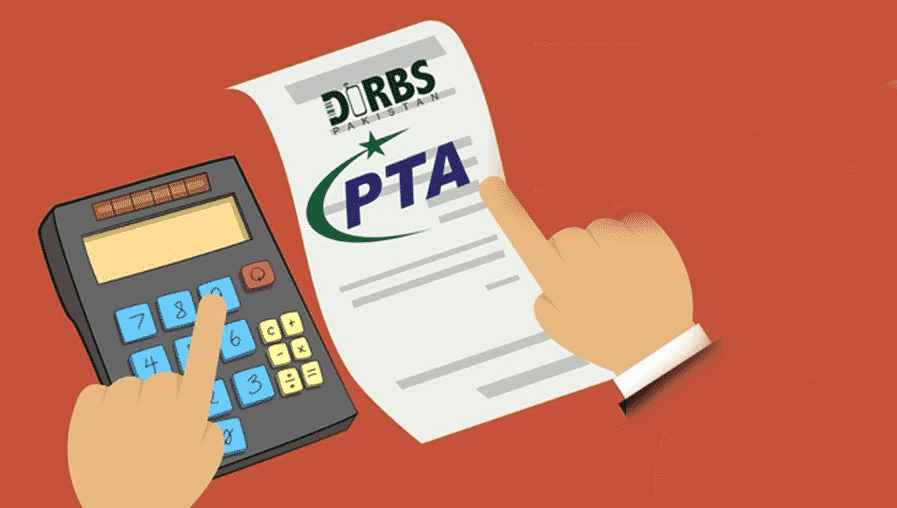
|
Getting your Trinity Audio player ready...
|
In today’s world, mobile phones are an essential part of daily life. Whether it’s communication, social networking, or business, mobile phones play a pivotal role. But with mobile phones come certain regulatory requirements, especially in Pakistan, where the Pakistan Telecommunication Authority (PTA) has mandated users to ensure that their devices are compliant with the country’s tax laws. One of the key elements in determining whether a phone is legally registered in Pakistan is the IMEI code.
In this article, we will explore how to check the IMEI code on your mobile device, how it plays a crucial role in the PTA’s regulations, and how you can use the IMEI code to perform a PTA mobile tax check online. We’ll also cover the importance of verifying your phone’s registration status and how it can save you from future issues like being blocked or penalized.
What is an IMEI Code?
The IMEI (International Mobile Equipment Identity) is a unique 15-digit number assigned to every mobile device. It acts as a digital fingerprint for mobile phones, distinguishing each device from the millions of others globally. The IMEI code is essential for identifying devices and tracking them in case of theft or loss.
Why is the IMEI code important?
- Device Identification: Each phone has a unique IMEI, helping authorities identify the device.
- Tracking: In case your phone is lost or stolen, the IMEI code can be used to track and block the device.
- PTA Registration: In Pakistan, the PTA requires every phone to be registered through the Device Identification Registration and Blocking System (DIRBS). The IMEI is a vital part of this process.
How to Check IMEI Code on Different Devices
1. Check IMEI Code on Android Devices
Most Android devices follow a simple process for checking the IMEI code. Here’s how you can check the IMEI code:
- Dial a USSD code: Open your phone’s dialer and dial
*#06#. This will display your phone’s IMEI number on the screen. - Settings Menu: Go to “Settings” > “About Phone” > “Status” > “IMEI Information.” The IMEI number will be listed there.
- On the Device: For some phones, you can find the IMEI number printed on the back of the phone or under the battery compartment (for devices with removable batteries).
2. Check IMEI Code on iOS Devices
For iPhone users, the process is slightly different but just as simple:
- Dial a USSD code: Just like Android, you can dial
*#06#to display the IMEI number on your screen. - Settings Menu: Go to “Settings” > “General” > “About.” Scroll down to find the IMEI number listed under the device’s information.
- On the Device: For iPhones, the IMEI is often printed on the SIM tray or the back of the device.
Why is the IMEI Important for PTA Registration?
In Pakistan, the PTA has implemented strict regulations on unregistered phones to curb the import of smuggled or non-tax-paid devices. Every phone brought into the country must be registered through PTA’s Device Identification Registration and Blocking System (DIRBS). By verifying your IMEI code, you can ensure that your device complies with local laws and avoid issues like blocked services.
The process of PTA mobile tax check online involves using the IMEI to determine if the phone is registered and if the necessary taxes have been paid.
How to Perform a PTA Mobile Tax Check Online?
If you have a new mobile device and want to ensure that it is properly registered with the PTA, you can perform a quick check online by following these steps:
- Visit the PTA website: Go to the official website of PTA at PTA Official Site.
- Access DIRBS: Navigate to the Device Identification Registration and Blocking System (DIRBS) section.
- IMEI Verification: Enter your phone’s IMEI number into the provided search bar.
- Check Status: The system will display whether the phone is registered, unregistered, or blocked. It will also show if any taxes are due.
Alternatively, you can check your IMEI status via SMS by sending your IMEI number to 8484.
How to Pay PTA Mobile Taxes?
If your device is unregistered or taxes are due, you can pay the applicable fees to register the phone. The process for paying the PTA mobile taxes is as follows:
- Generate a PSID: Once you enter the IMEI on the DIRBS portal, the system will generate a Payment Slip ID (PSID) if taxes are due.
- Make a Payment: The PSID can be paid through multiple methods such as internet banking, ATMs, or over-the-counter bank services.
- Confirmation: After payment, the system will automatically update the registration status of your phone within a few hours or days.
What Happens if You Don’t Register Your Phone?
If you fail to register your phone with the PTA or do not pay the required taxes, your phone may be blocked. This means that you won’t be able to use local SIM cards, and the phone’s communication capabilities within Pakistan will be limited. Unregistered phones are often blacklisted in the system and can only be used with Wi-Fi or outside the country.
Frequently Asked Questions (FAQs)
- What is an IMEI code?
- The IMEI code is a unique 15-digit number that identifies your mobile device and is used by mobile networks to track and authenticate phones.
- How can I find my phone’s IMEI code?
- You can dial
*#06#on your phone, or check the IMEI in the device settings under “About Phone.”
- You can dial
- What is the importance of an IMEI code for PTA?
- The IMEI is essential for registering your phone with the PTA to ensure it is compliant with Pakistani laws. Without this registration, your phone could be blocked.
- How do I check my phone’s IMEI status with PTA?
- You can check your phone’s status by visiting the PTA Official Site and entering your IMEI number in the DIRBS portal.
- What is the PTA mobile tax check online process?
- You can perform a PTA mobile tax check online by entering your IMEI on the DIRBS portal to see if taxes are due.
- What happens if my phone is not registered with the PTA?
- If your phone is not registered, it may be blocked, meaning you won’t be able to use local networks.
- Can I register my phone with PTA after purchasing it?
- Yes, you can register your phone anytime through PTA’s DIRBS portal. However, taxes may apply if your phone is imported.
- How long does it take to register my phone with PTA?
- After paying the required taxes, registration usually takes a few hours to a few days.
- Can a phone be tracked using its IMEI?
- Yes, an IMEI can be used to track a lost or stolen phone through local authorities or the service provider.
- How much does it cost to register a phone with PTA?
- The cost depends on the phone’s type and market value. You can check the exact amount by entering your IMEI in the DIRBS portal.



