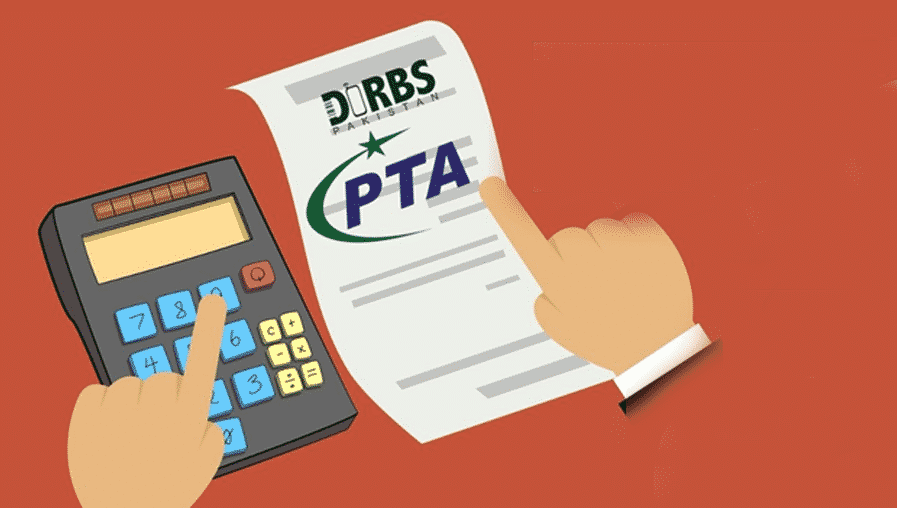
|
Getting your Trinity Audio player ready...
|
In Pakistan, mobile devices have become essential tools for communication, work, and entertainment. However, to ensure the security and legality of mobile devices, the Pakistan Telecommunication Authority (PTA) has implemented regulations that require mobile registration. This article will guide you through the process of PTA mobile registration online for free, focusing on the pta mobile tax check online feature.
Understanding PTA and Mobile Registration
What is PTA?
The Pakistan Telecommunication Authority (PTA) is the regulatory body responsible for overseeing telecommunications in Pakistan. One of its key roles is to manage mobile device registration to curb the smuggling and illegal use of mobile phones. The PTA allows users to register their mobile devices through a straightforward online process, ensuring compliance with local laws.
Why Register Your Mobile Phone?
Registering your mobile phone with the PTA is crucial for several reasons:
- Legal Compliance: Unregistered phones can be blocked, rendering them unusable in Pakistan.
- Security: Registration helps in tracking stolen devices and reduces the risk of theft.
- Access to Services: Some telecom services may require mobile registration for activation.
Benefits of Online Registration
With the advancement of technology, PTA has made mobile registration more accessible through online services. The benefits of registering your mobile phone online include:
- Convenience: You can complete the registration process from the comfort of your home.
- Time-Saving: The online process is faster than visiting a physical PTA office.
- Real-Time Updates: You can check the status of your registration immediately using the pta mobile tax check online feature.
Steps to Register Your Mobile Phone Online for Free
Follow these steps to register your mobile device online for free through the PTA website.
Step 1: Prepare Required Information
Before starting the registration process, gather the necessary information:
- Mobile IMEI Number: You can find the IMEI number by dialing *#06# on your mobile phone.
- CNIC (Computerized National Identity Card): The registration process requires the CNIC number of the device owner.
- Mobile Number: A valid mobile number for receiving verification codes.
Step 2: Visit the PTA Website
Go to the official PTA website by visiting www.pta.gov.pk. Look for the mobile registration section on the homepage.
Step 3: Click on Mobile Registration
Once on the PTA homepage, navigate to the “Mobile Registration” option. This section will guide you through the registration process.
Step 4: Enter Your Details
You will be prompted to enter your details, including:
- IMEI Number: Input the IMEI number of your mobile device.
- CNIC Number: Enter your CNIC number.
- Mobile Number: Provide a mobile number to receive a confirmation code.
Step 5: Verification
After entering your details, click on the verification button. PTA will send a confirmation code to the mobile number you provided. Enter this code in the required field to proceed.
Step 6: Fill Out the Application Form
Complete the online application form with the required details, including your personal information and device specifications. Ensure that all information is accurate to avoid delays.
Step 7: Submit Your Application
Once you have filled out the application form, review all the information to ensure it is correct. Click the “Submit” button to send your registration request to PTA.
Step 8: Check Registration Status
After submitting your application, you can check the status of your registration using the pta mobile tax check online feature on the PTA website. Enter your IMEI number and CNIC to get real-time updates on your registration status.
Understanding the PTA Mobile Tax Check Online
The pta mobile tax check online feature allows users to verify the registration status of their mobile devices. This feature is crucial for ensuring that your device is registered and compliant with PTA regulations. Here’s how to use the tax check feature:
Step 1: Visit the PTA Tax Check Page
Go to the PTA website and navigate to the Mobile Tax Check section.
Step 2: Enter Required Information
Input your IMEI number and CNIC to access the registration status.
Step 3: View Results
The system will display the registration status, including whether the device is registered, blocked, or unregistered. This information is essential for making informed decisions about your mobile device.
Common Issues During Registration
While the online registration process is straightforward, users may encounter some common issues. Here are a few challenges and their solutions:
Issue 1: Invalid IMEI Number
If you receive an “invalid IMEI” error, ensure that you have entered the correct IMEI number. Double-check it by dialing *#06# on your phone.
Issue 2: Registration Limit Exceeded
PTA allows individuals to register a limited number of devices within a specific time frame. If you reach this limit, you will need to wait for a designated period before registering another device.
Issue 3: Confirmation Code Not Received
If you do not receive the confirmation code, check that the mobile number you provided is correct and active. You may also try resending the code through the PTA website.
Fees Associated with PTA Mobile Registration
While the initial registration process is free, there may be fees associated with certain circumstances:
- Late Registration Fee: If you fail to register your device within the specified time frame, a late registration fee may apply.
- Tax on Imported Devices: Devices brought into Pakistan from abroad may incur taxes based on their value. The amount varies depending on the device’s specifications.
Tips for Successful Mobile Registration
To ensure a smooth registration process, consider the following tips:
- Check Your Device Before Purchase: Always verify that the device is PTA-approved before making a purchase.
- Keep Documents Handy: Have all necessary documents, such as your CNIC and IMEI number, ready before starting the registration process.
- Follow Instructions Carefully: Adhere to all guidelines provided on the PTA website to avoid mistakes during registration.
FAQs
- What is PTA mobile registration?
- PTA mobile registration is the process of registering mobile devices with the Pakistan Telecommunication Authority to ensure they are compliant with local regulations.
- How do I check my mobile registration status?
- You can check your mobile registration status using the pta mobile tax check online feature on the PTA website by entering your IMEI number and CNIC.
- Is mobile registration free?
- Yes, the initial mobile registration process through the PTA website is free. However, fees may apply for late registration or imported devices.
- How can I find my mobile’s IMEI number?
- You can find your mobile’s IMEI number by dialing *#06# on your phone.
- What should I do if I have an invalid IMEI error?
- Double-check the IMEI number you entered to ensure it is correct. If the issue persists, contact PTA for assistance.
- Can I register more than one device?
- Yes, but PTA has a limit on the number of devices that can be registered by a single user within a certain timeframe.
- What happens if I don’t register my mobile?
- If you fail to register your mobile device, it may be blocked by PTA, preventing it from connecting to local networks.
- Can I register a phone bought abroad?
- Yes, you can register a phone purchased abroad, but be aware of potential taxes and fees that may apply.
- How long does the registration process take?
- The online registration process is typically quick, and you can check your status almost immediately after submission.
- What if I don’t receive the confirmation code?
- Ensure that the mobile number you provided is correct and try resending the confirmation code through the PTA website.
By following these steps and guidelines, you can successfully register your mobile device with the PTA online for free, ensuring that you remain compliant with local laws and regulations while enjoying your mobile device without any legal concerns. For further assistance, you can always refer to the official PTA website at www.pta.gov.pk or visit Skipper PK for additional resources.



