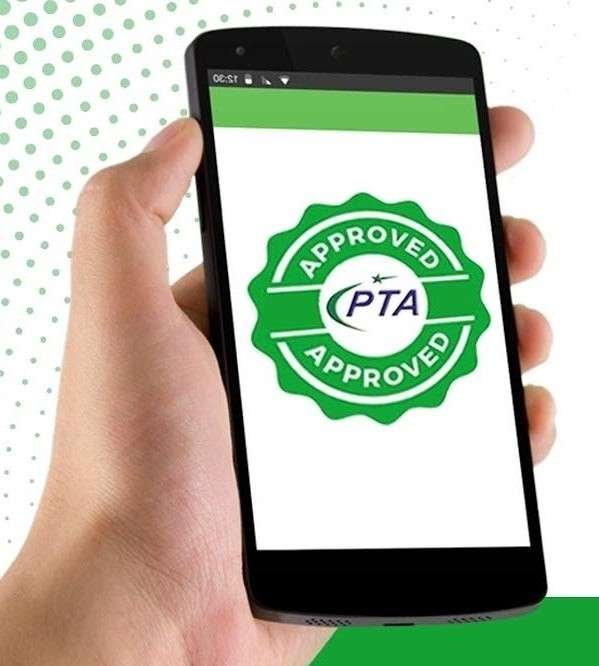
|
Getting your Trinity Audio player ready...
|
Mobile phones have become an indispensable part of modern life, serving as essential tools for communication, business, and entertainment. In Pakistan, the Pakistan Telecommunication Authority (PTA) regulates mobile devices to ensure compliance with local laws. If you have purchased a phone from abroad or a non-compliant device locally, it must be PTA-approved to function with local networks. This guide explains the PTA approval process, the importance of registration, and the steps to secure approval online.
Why Do You Need PTA Approval?
The PTA introduced the Device Identification Registration and Blocking System (DIRBS) to prevent the use of illegal or smuggled devices in Pakistan. This system ensures:
- Network Compatibility: Unregistered phones are blocked from accessing local networks.
- Consumer Protection: Reduces counterfeit devices in the market.
- Revenue Compliance: Ensures proper taxes are paid on imported devices.
By registering your mobile device, you comply with government regulations and avoid the inconvenience of blocked services.
Steps to Approve Your Mobile Online
The PTA has streamlined the registration process, making it convenient for users to approve their devices online. Follow these steps:
1. Check Your Device’s Status
Before initiating the approval process, verify whether your device is already PTA-approved. To check the status:
- Dial *#06# on your mobile to retrieve the IMEI number.
- Visit the DIRBS website and enter your IMEI number.
- The system will display your device’s status as “compliant” or “non-compliant.”
2. Log In to PTA’s Online Portal
Access the PTA’s Device Registration System (DRS) at https://dirbs.pta.gov.pk/drs. Create an account if you are a new user.
3. Submit Your Details
Once logged in, provide the following information:
- Personal details, including CNIC or passport number.
- IMEI number(s) of your device.
- Device make and model.
- Proof of purchase (if applicable).
4. Pay Applicable Taxes
After submitting your application, the system will calculate the applicable taxes based on your device’s value. You can pay these taxes via:
- Online banking.
- ATM transfer.
- Payment counters at authorized banks.
5. Approval Confirmation
Once payment is processed, PTA will verify the details and approve your device. You will receive a confirmation email or SMS. Registered devices will immediately function on local networks.
Common Issues and Solutions
Issue 1: Incorrect IMEI Submission Double-check the IMEI number before submitting it. Incorrect entries can delay the process.
Issue 2: Payment Errors Ensure the tax payment is made through authorized channels. Retain payment receipts for reference.
Issue 3: Delayed Approvals While the process is usually quick, occasional delays can occur. Contact PTA’s helpline if you do not receive approval within the specified time.
How to Block Mobile from PTA?
If your device is lost or stolen, you can block it through PTA to prevent misuse. To do so:
- Report the loss to your local police station and obtain an FIR.
- Call PTA’s helpline at 0800-25625 or email complaint@pta.gov.pk with the following details:
- Your CNIC number.
- IMEI number of the lost device.
- Copy of the FIR.
- Your contact details.
PTA will block the device, ensuring it cannot be used on any network in Pakistan.
Benefits of PTA Approval
- Uninterrupted Services: Registered devices can use all mobile networks without restrictions.
- Peace of Mind: Protects against penalties and legal issues.
- Device Legitimacy: Confirms your device’s compliance with national laws.
- Higher Resale Value: PTA-approved devices have better market value in Pakistan.
10 FAQs About PTA Mobile Approval
Q1: What happens if my mobile isn’t PTA-approved? A: Non-registered devices are blocked from accessing local networks.
Q2: How can I check if my mobile is PTA-approved? A: Dial *#06# to find your IMEI number and verify it on the DIRBS portal.
Q3: Can I approve multiple devices under one CNIC? A: Yes, you can register up to five devices annually under one CNIC.
Q4: How long does the PTA approval process take? A: Typically, the process is completed within 24-48 hours after payment.
Q5: What are the fees for PTA approval? A: Fees vary based on the device’s value and type. The system calculates applicable taxes during registration.
Q6: Is it necessary to register a locally purchased phone? A: Locally purchased phones are usually pre-registered, but it’s good to verify the status.
Q7: Can I block my phone if it is stolen? A: Yes, report the theft to PTA with the required documents to block your device.
Q8: How do I retrieve my PTA approval certificate? A: Log in to the DRS portal to download the approval certificate.
Q9: Can I use a non-compliant phone with Wi-Fi? A: Yes, non-registered devices can access Wi-Fi but cannot use SIM-based services.
Q10: How can I pay the PTA tax? A: Taxes can be paid via online banking, ATMs, or designated bank branches.



