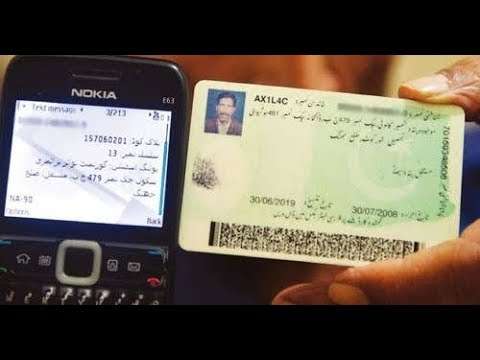
|
Getting your Trinity Audio player ready...
|
In today’s digital world, managing your SIM card information is crucial for ensuring your privacy and preventing misuse. If you’re wondering how to check which SIM number on my CNIC online, this guide will provide you with step-by-step instructions to make the process seamless and secure. Whether you’re tracking your active SIMs or ensuring no unauthorized SIM is linked to your CNIC, it’s essential to know the tools and platforms available to access this information in Pakistan.
Why Checking SIM Information Is Important
With rising concerns over identity theft and unauthorized use of personal information, verifying which SIM number on my CNIC online helps you:
- Prevent unauthorized usage: Ensure that no unauthorized individuals are using a SIM card linked to your identity.
- Stay compliant: Pakistani laws require individuals to register their SIM cards with their CNIC to avoid misuse.
- Secure your information: Protect yourself from fraudulent activities or potential legal issues related to unauthorized SIM use.
How to Check Which SIM Numbers Are Registered to Your CNIC Online
Here’s a detailed breakdown of how you can verify the SIM information linked to your CNIC:
1. Use PTA’s Online SIM Information System
The Pakistan Telecommunication Authority (PTA) provides a user-friendly platform for individuals to check registered SIM information. Follow these steps:
- Visit the official PTA SIM Information System website.
- Enter your CNIC number without any dashes.
- Complete the captcha verification.
- Click on the “Submit” button.
- A list of all SIM cards registered under your CNIC will appear.
This method is one of the most reliable ways to confirm which SIM number on my CNIC online quickly and securely.
2. Verify Through SMS Service
If you prefer using your mobile phone, PTA offers an SMS service for convenience. Here’s how:
- Open the SMS application on your phone.
- Type your CNIC number without dashes.
- Send it to 668.
- You will receive a message containing the details of the SIMs registered to your CNIC.
This service may have a nominal charge but is a quick and easy way to check which SIM number on my CNIC using your phone.
3. Visit the Service Provider’s Franchise
If you suspect unauthorized activity, you can visit the nearest franchise of your service provider. Bring your original CNIC, and the staff will assist you in identifying any linked SIM cards.
Common Issues and How to Resolve Them
1. Incorrect Information Displayed
If the information retrieved doesn’t match your expectations, you can:
- Contact the PTA helpline for further assistance.
- File a complaint through the PTA’s online portal.
2. Unauthorized SIMs Found
To deactivate any unauthorized SIM, follow these steps:
- Contact the respective service provider.
- Provide proof of ownership, such as your CNIC.
- Request the deactivation of the unauthorized SIM.
Precautions When Checking SIM Information
- Use only official platforms or verified service providers to access your information.
- Avoid sharing your CNIC number or personal details with unverified third parties.
- Regularly monitor your registered SIMs to ensure no unauthorized usage.
FAQs
- How many SIMs can I register on one CNIC? Each individual can register up to five SIM cards per CNIC as per PTA regulations.
- Can I deactivate a SIM online? No, you need to contact your service provider or visit their franchise to deactivate a SIM.
- Is there a fee for checking SIM information? Using the SMS service (668) may have a nominal charge, but the online PTA system is free.
- How often should I check my SIM information? It’s recommended to check at least twice a year or whenever you suspect unauthorized activity.
- Can I check SIM information without an internet connection? Yes, you can use the SMS service by sending your CNIC number to 668.
- What should I do if my CNIC is used for unauthorized SIM registration? Report the issue immediately to PTA and the respective service provider.
- Can I check SIM information for someone else’s CNIC? No, only the CNIC holder can access their registered SIM information.
- How secure is the online PTA system? PTA uses encryption and secure servers to protect user data during the verification process.
- What happens if I exceed the limit of five SIMs? Additional SIMs will be flagged, and you may need to deactivate one to register another.
- Do all SIM cards need biometric verification? Yes, biometric verification is mandatory for all SIM cards to prevent fraud.
Conclusion
Keeping track of which SIM number on my CNIC online is essential for ensuring the security of your identity and personal data. By using the tools and services provided by PTA and your service provider, you can easily manage your SIM information and avoid any potential risks. Regular monitoring and taking timely actions against unauthorized usage can safeguard your interests and compliance with the law in Pakistan.



