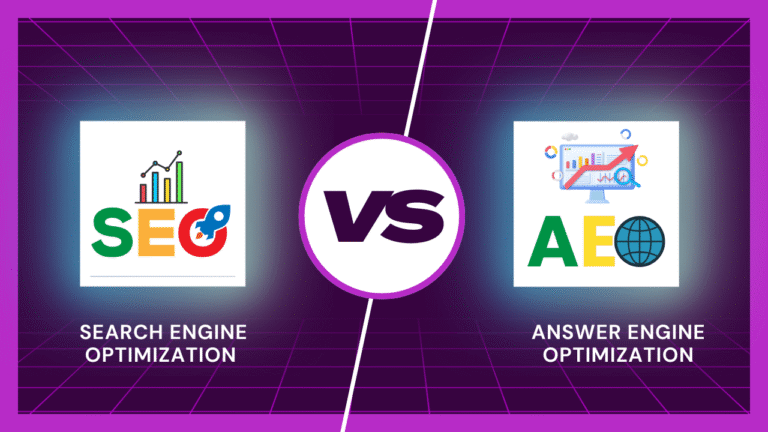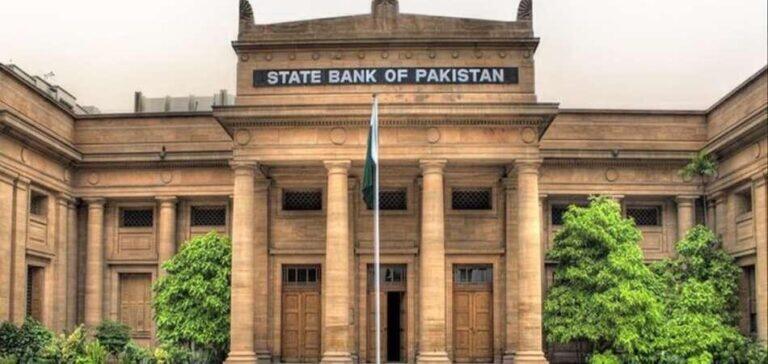|
Getting your Trinity Audio player ready...
|
In Pakistan, SIM card registration and ownership are crucial aspects of the telecommunication system. Every time you purchase a new SIM, it needs to be registered in your name. However, there are situations when individuals may want to verify the ownership details of a SIM, whether it’s for security reasons or to ensure that the SIM is registered under the correct name. This article walks you through the process of checking SIM ownership in Pakistan, its importance, and how to do it easily.
Why Is SIM Ownership Important in Pakistan?
SIM ownership plays a vital role in ensuring the security of telecommunication services and preventing fraudulent activities. The Telecom Regulatory Authority of Pakistan (TRAI) has mandated that all mobile SIMs be registered with verified biometric and identity details to reduce issues like SIM-related fraud, identity theft, and illegitimate usage. Here’s why checking SIM ownership is necessary:
- Fraud Prevention: Unregistered or fraudulently registered SIMs can be misused for illegal activities like terrorism, scams, or even identity theft.
- Security: Ensuring that the SIM is registered under your name can prevent SIM cloning and unauthorized access to your accounts.
- Regulatory Compliance: The Pakistan Telecommunication Authority (PTA) has strict guidelines that demand accurate registration details, so verifying ownership ensures you are compliant.
- SIM Deactivation: If you suspect that someone else is using your SIM or it has been registered fraudulently, you can take steps to deactivate the SIM.
Now, let’s discuss the process of checking SIM ownership in Pakistan.
How to Check SIM Ownership in Pakistan: Methods Explained
There are multiple ways to check SIM ownership in Pakistan. The Pakistan Telecommunication Authority (PTA) provides convenient options for users to verify the details of their SIMs. Below are the most popular methods for SIM ownership verification:
1. Using the PTA SIM Information Service (SMS Method)
The easiest and quickest method to check the ownership of a SIM is through SMS. Here’s how you can do it:
Steps to Check SIM Ownership via SMS:
- Send an SMS: Type “MNP” (without quotes) and send it to 667.
- Receive Details: Within seconds, you will receive an SMS containing details about the SIM registered under your name, including:
- Your Name as registered with the SIM
- The CNIC (Computerized National Identity Card) linked to the SIM
- The SIM number or mobile number associated with it
This is a free service, and the information will be sent directly to your phone, allowing you to verify the ownership of your SIM.
2. PTA’s DIRBS System
The Device Identification Registration and Blocking System (DIRBS) is another excellent tool provided by the Pakistan Telecommunication Authority for SIM and mobile phone tracking. The system helps in identifying if the SIM card is registered under the correct ownership and provides more detailed information.
Steps to Check SIM Ownership on DIRBS:
- Visit the PTA DIRBS Portal: Open your browser and visit the official DIRBS website at dirbs.pta.gov.pk.
- Select SIM Verification: Once on the site, navigate to the SIM verification section.
- Enter Your CNIC Number: You’ll be prompted to enter your CNIC number to check the details of the registered SIM cards.
- Get Ownership Details: After entering your CNIC, the website will display a list of SIM cards registered under your name, along with ownership details.
This method provides you with a comprehensive overview of all the SIM cards associated with your CNIC.
3. Check SIM Ownership Using the Mobile App
For those who prefer using mobile applications, the PTA’s DIRBS Mobile App allows you to check SIM ownership and other details. The app is available for download on Android and iOS devices.
Steps to Check SIM Ownership Using the DIRBS App:
- Download the App: Go to the Google Play Store or Apple App Store and download the DIRBS App.
- Install and Open the App: After installation, launch the app.
- Log In Using Your CNIC: You will need to enter your CNIC number for verification.
- View SIM Ownership: The app will display the list of SIM cards registered under your name and their details.
The app is a convenient tool for users who want to keep track of their SIM cards on the go.
4. Checking SIM Ownership Through Your Network Provider
If you’re unable to use the above methods, you can also contact your mobile network provider directly. All major telecom companies in Pakistan, including Jazz, Telenor, Zong, and Ufone, have customer support services that can assist you with SIM ownership verification.
Steps to Check SIM Ownership by Calling Your Provider:
- Call Customer Support: Dial the customer support helpline for your respective mobile provider:
- Jazz: 111-300-300
- Telenor: 111-345-100
- Zong: 310
- Ufone: 333
- Request SIM Ownership Information: Once you’re connected with a representative, request the ownership details for your SIM card. They will ask for your CNIC and other verification details.
- Confirm Ownership: The representative will provide you with information about your registered SIM.
This method ensures you get the correct details directly from the provider.
Why Should You Check Your SIM Ownership Regularly?
Checking your SIM ownership on a regular basis can prevent any misuse of your identity. Here are a few key reasons why you should consider verifying your SIM details:
1. Fraud Prevention
SIM-based fraud is a significant concern in Pakistan. By regularly checking your SIM ownership, you can ensure no unauthorized individuals are using your identity for fraudulent activities.
2. SIM Cloning Prevention
SIM cloning involves duplicating a person’s SIM to gain unauthorized access to their accounts. Regular checks ensure that you are not a victim of SIM cloning.
3. Avoiding Telecom Violations
If a SIM card is registered under your name but is being used illegally, you could face legal consequences. Regular checks can help you avoid any telecom violations.
4. Compliance with Telecom Regulations
To comply with PTA regulations, ensure that your SIM is registered in your name. Regular verification helps maintain updated information in the PTA system.
FAQs About SIM Ownership in Pakistan
1. How can I find out how many SIMs are registered under my name?
You can find out how many SIMs are registered under your name by using the PTA SIM Information Service by sending an SMS to 667 or by visiting the DIRBS website or mobile app.
2. What if my SIM is registered under someone else’s name?
If your SIM is found to be registered under someone else’s name, you should immediately report it to your mobile service provider and request the transfer of ownership. Additionally, inform the PTA to protect yourself from potential fraud.
3. How do I check if my SIM is registered properly?
To verify that your SIM is correctly registered, use the PTA SIM Verification Service through SMS, the DIRBS website, or the PTA Mobile App.
4. Can I register a new SIM using my CNIC?
Yes, you can register a new SIM using your CNIC. The SIM will be registered under your name after the biometric verification process at a retail outlet.
5. What should I do if I lose my SIM card?
If you lose your SIM card, immediately contact your network provider to block the SIM and ensure that it is re-registered in your name to prevent misuse.
Conclusion
Checking SIM ownership in Pakistan is an important step towards ensuring that your personal information and telecommunications services are secure. By using the PTA SIM Information Service, DIRBS, mobile apps, or contacting your mobile provider directly, you can easily verify the ownership of any SIM registered under your name. Regular checks are essential to avoid fraud, SIM cloning, and to comply with telecom regulations.