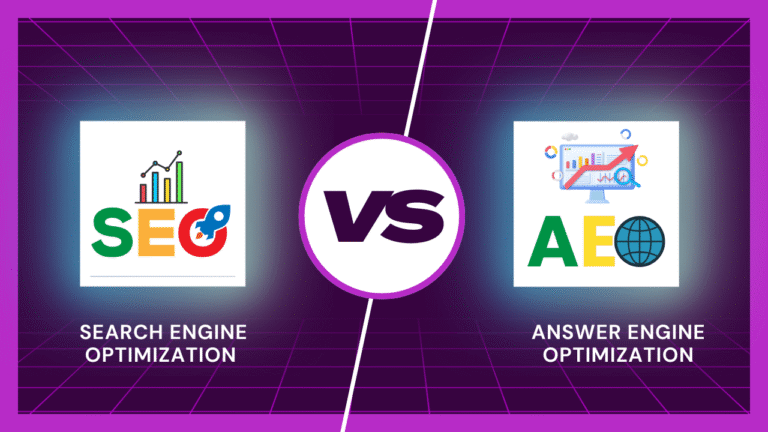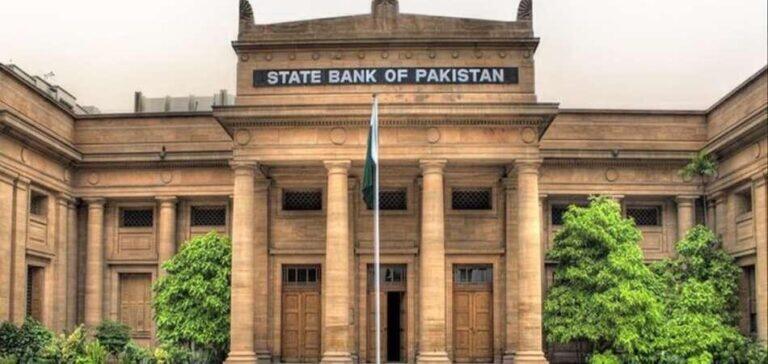|
Getting your Trinity Audio player ready...
|
Introduction
In today’s digital age, accessing personal and family records has become easier than ever. If you’re looking for ways to check your family details through your CNIC (Computerized National Identity Card) online, this guide provides step-by-step instructions on how to do so securely and legally.
Why Check Family Details Online?
Checking family details through CNIC online offers several benefits:
- Easy Access: No need to visit government offices.
- Time-Saving: Get details quickly from the comfort of your home.
- Security: Verify your family tree and prevent unauthorized entries.
- Legal Documentation: Ensure that your registered family details are accurate.
Methods to Check Family Details Through CNIC Online
There are multiple ways to check family records in Pakistan through CNIC. Here are the most reliable methods:
1. NADRA SMS Service
The National Database and Registration Authority (NADRA) provides an SMS-based service to check family details.
Steps to Check Family Details via SMS:
- Open your mobile’s messaging app.
- Type your CNIC number (without dashes).
- Send the message to 8008.
- You will receive a reply with details of registered family members.
Note: This service works only for the CNIC holder and provides details of immediate family members.
2. NADRA Online Portal
NADRA also offers an online system for checking family records.
Steps to Check Family Details Online:
- Visit the NADRA Pak Identity Website (https://www.nadra.gov.pk).
- Log in or create an account.
- Click on “Family Registration Certificate (FRC).”
- Enter your CNIC number and verify through OTP.
- View your registered family details.
3. Visiting NADRA Centers
If you prefer a face-to-face verification, visiting the nearest NADRA Registration Center (NRC) is an option.
Steps to Check Family Details at NADRA Center:
- Bring your original CNIC.
- Visit the nearest NRC.
- Request a Family Registration Certificate (FRC).
- Pay the required fee and collect your document.
Important Considerations When Checking Family Details Online
Before proceeding, consider the following:
- Ensure Accuracy: Double-check all CNIC numbers before submitting.
- Privacy Protection: Never share your CNIC details with unauthorized persons.
- Government Authorization: Always use official NADRA channels to prevent fraud.
Common Issues & Troubleshooting
1. SMS Not Sending or Receiving No Response
- Ensure your mobile number is registered with NADRA.
- Check for sufficient balance on your SIM.
- Try sending the message again after some time.
2. NADRA Website Not Working
- Refresh the page or try a different browser.
- Visit the website during non-peak hours.
- Clear browser cache and cookies.
3. CNIC Details Not Found
- Ensure your CNIC is valid and updated.
- Visit the NADRA office to verify your details manually.
FAQs
1. Is checking family details through CNIC online legal?
Yes, checking family details through NADRA’s official platforms is completely legal and secure.
2. Can I check someone else’s family details using their CNIC?
No, family details are only accessible by the CNIC holder.
3. How long does it take to get family details through NADRA SMS?
Typically, responses are received within a few minutes, but delays may occur due to network issues.
4. What if my family details are incorrect in NADRA records?
You should visit a NADRA office and request a correction with the necessary documentation.
5. Is there a fee for checking family details online?
The SMS service has a small fee, but checking details through the NADRA website is free unless applying for an official Family Registration Certificate (FRC).
Conclusion
Checking your family details through CNIC online is a simple and effective way to ensure accuracy in official records. Using NADRA’s SMS service, online portal, or visiting their office, you can easily verify your family members and avoid any discrepancies. Always use secure and official methods to protect your personal information.