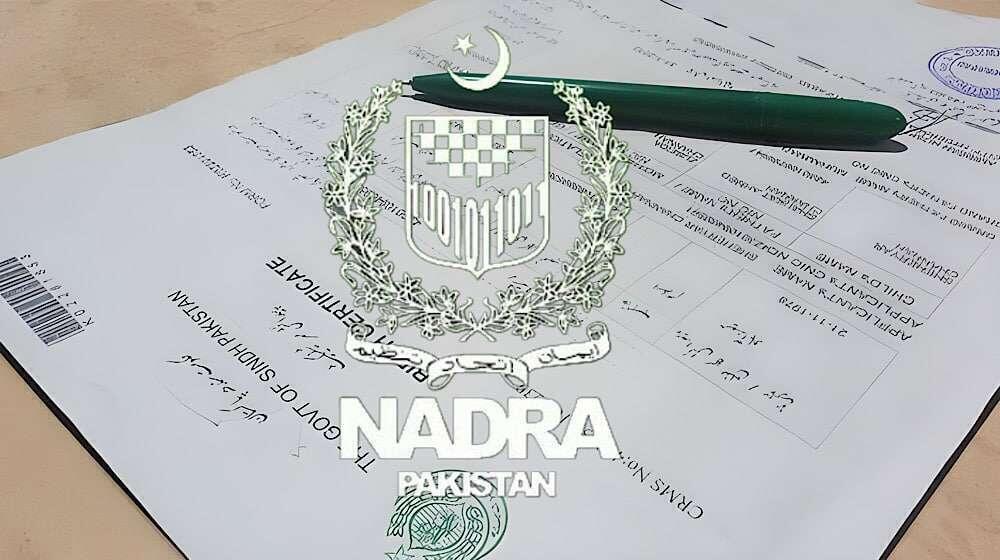
An updated B-Form ensures your child’s records are correct for future needs, like applying for a passport, enrolling in higher education
|
Getting your Trinity Audio player ready...
|
A B-Form, also known as the Child Registration Certificate (CRC), is an important document issued by NADRA (National Database and Registration Authority) in Pakistan. It serves as an identity document for children under 18 years of age. Sometimes, you may need to update the information on your child’s B-Form due to errors, changes in details, or other reasons. This article explains the process in simple words for Pakistani readers.
Why Update a B-Form?
You might need to update your child’s B-Form if:
- There’s a mistake in the name, date of birth, or other details.
- You want to add or change the parents’ names.
- The address or other personal information has changed.
- The document is damaged or lost, and you need a new one with updated details.
Keeping the B-Form accurate is important because it’s used for school admissions, passport applications, and other official purposes.
Steps to Update Your Child’s B-Form
Here’s a simple guide to updating the B-Form:
- Visit a NADRA Office:
Go to the nearest NADRA Registration Center (NRC). You can find a list of NADRA offices on their official website or through trusted platforms like skipper.pk, which provides helpful guides on government services in Pakistan. - Gather Required Documents:
You’ll need the following documents:- Original B-Form (if available).
- Parents’ CNICs (Computerized National Identity Cards).
- Birth certificate or school record of the child (if updating the date of birth).
- Any proof of the changes you want to make (e.g., marriage certificate for parents’ name changes or address proof like a utility bill).
- Passport-sized photographs of the child (if required).
- Fill Out the Application Form:
At the NADRA office, ask for the B-Form correction or update form. Fill it out carefully with the correct details. If you’re unsure, NADRA staff can assist you. - Submit Documents and Pay the Fee:
Submit the form along with the required documents. You’ll need to pay a fee, which varies depending on the type of update (normal or urgent). Check the latest fee details at the NADRA office or on skipper.pk for guidance. - Biometrics (if needed):
If the child is old enough (usually 10 years or above), NADRA might take their fingerprints or photograph for verification. - Collect the Updated B-Form:
After processing, you’ll receive the updated B-Form. The processing time depends on whether you choose normal or urgent service. Normal service takes a few weeks, while urgent service is faster.
Tips for a Smooth Process
- Double-Check Documents: Make sure all documents are complete to avoid delays.
- Visit Early: NADRA offices can get crowded, so try to visit early in the morning.
- Keep Copies: Always keep photocopies of your documents for your records.
- Ask for Help: If you’re confused, NADRA staff or online resources like skipper.pk can guide you.
Common Mistakes to Avoid
- Not bringing all required documents, which can delay the process.
- Providing incorrect information on the form.
- Forgetting to update other documents (like school records) after the B-Form is updated.
Why It’s Important
An updated B-Form ensures your child’s records are correct for future needs, like applying for a passport, enrolling in higher education, or even opening a bank account. Incorrect details can cause problems later, so it’s better to fix them as soon as possible.
For more details on NADRA services or to find the nearest office, you can check skipper.pk, which offers easy-to-understand guides for Pakistani citizens. By following these steps, you can update your child’s B-Form without any hassle.






