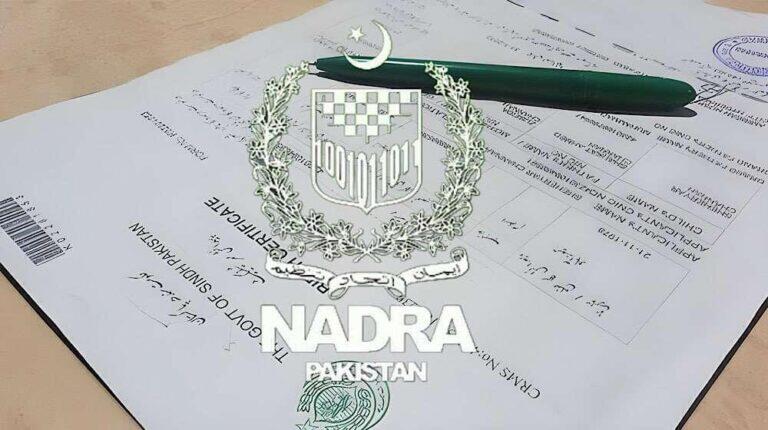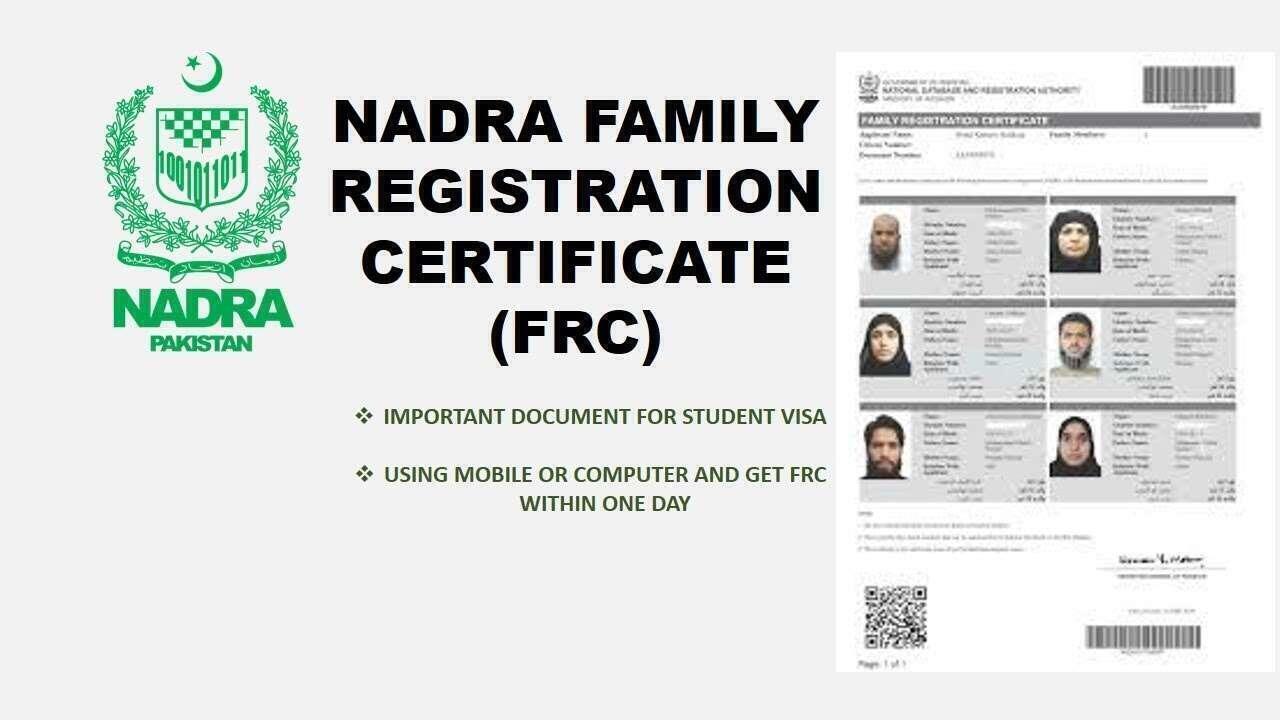
How to Apply for an FRC Online
|
Getting your Trinity Audio player ready...
|
A Family Registration Certificate (FRC) is an important document in Pakistan that proves your family members’ details as per NADRA records. It’s often needed for visa applications, immigration, or other legal processes. The good news is you can now apply for an FRC online without visiting a NADRA office. Here’s a simple guide in easy words to help Pakistani readers understand the process.
What You Need Before Applying
Before you start, make sure you have:
- A valid CNIC (Computerized National Identity Card) or NICOP (National Identity Card for Overseas Pakistanis).
- Details of your family members (like their CNIC numbers).
- An active email address and mobile number.
- A debit/credit card or online banking for payment.
- A scanner or mobile phone to upload documents (if needed).
Step-by-Step Guide to Apply for FRC Online
Follow these steps to apply for an FRC online:
- Visit the NADRA Website
Go to the official NADRA website or the skipper.pk portal, which simplifies the process for applying for FRC and other NADRA services. This platform is user-friendly and guides you through each step. - Log In or Create an Account
If you already have an account on the NADRA online portal or skipper.pk, log in using your CNIC and password. If you’re new, sign up by entering your CNIC number, email, and phone number. You’ll get a verification code to complete the registration. - Select FRC Option
Once logged in, find the “Family Registration Certificate (FRC)” option. You’ll be asked to choose the type of FRC:- By Birth: Lists your parents and siblings.
- By Marriage: Lists your spouse and children.
- By Adoption: For adopted family members.
Pick the one that suits your need.
- Enter Family Details
Provide the CNIC numbers of the family members you want included in the FRC. Double-check the details to avoid errors. If you’re using skipper.pk, the platform makes it easy to fill in this information with clear instructions. - Upload Documents (If Required)
In some cases, NADRA may ask for supporting documents, like a marriage certificate or birth certificates. Scan these documents clearly or take a good-quality photo using your phone. - Pay the Fee
The FRC fee is usually around PKR 1,000 (check the exact amount on the website). You can pay through a debit/credit card or online banking. skipper.pk offers secure payment options, making this step hassle-free. - Submit and Track Your Application
After submitting your application, you’ll get a tracking ID. Use this ID to check the status of your FRC on the NADRA website or skipper.pk. You’ll also receive updates via email or SMS. - Receive Your FRC
Once approved, your FRC will be sent to your email as a digital copy. You can also request a physical copy to be delivered to your address for an extra fee.
Tips for a Smooth Process
- Double-Check Information: Mistakes in CNIC numbers or names can delay your FRC.
- Stable Internet: Use a good internet connection to avoid errors during submission.
- Use Skipper for Ease: If you’re not comfortable with the NADRA website, skipper.pk is a great alternative with a simpler interface and customer support.
- Keep Your Tracking ID Safe: You’ll need it to follow up on your application.
Why Apply Online?
Applying for an FRC online saves time and effort. You don’t need to stand in long queues at NADRA offices. Platforms like skipper.pk make the process even easier by guiding you in simple steps and offering support if you face any issues.
What If You Face Problems?
If you run into any issues, like payment errors or trouble uploading documents, contact NADRA’s helpline or the support team on skipper.pk. They can guide you in Urdu or English to resolve the problem quickly.
By following these steps, you can get your FRC in just a few days without any hassle. Apply today and make your visa or immigration process smoother!