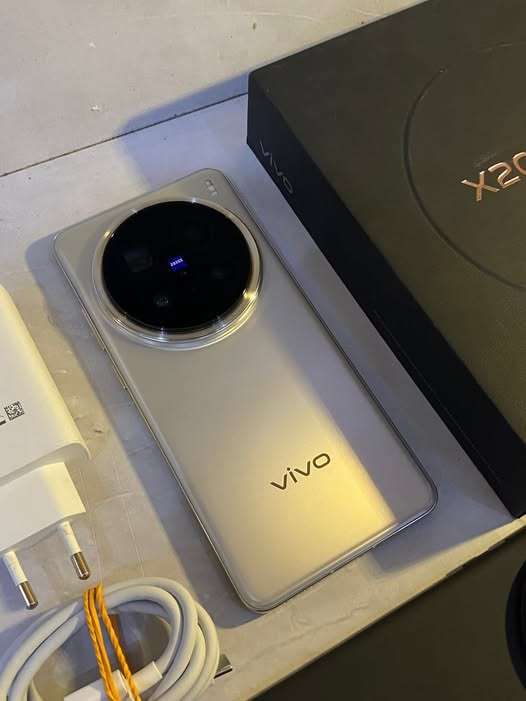
Vivo X200 Not Charging Properly: Causes and Fixes
|
Getting your Trinity Audio player ready...
|
The Vivo X200 is one of the latest smartphones offering high performance and sleek design. However, some users report issues with charging, such as slow charging, intermittent charging, or the device not charging at all. Understanding the reasons behind these problems can help you fix them and ensure your phone stays powered.
Common Reasons Vivo X200 Fails to Charge Properly
1. Faulty Charger or Cable:
Using a damaged or incompatible charger or USB cable can prevent your phone from charging efficiently. Only use the official Vivo charger or a certified replacement.
2. Dirty or Blocked Charging Port:
Dust, lint, or debris in the charging port can interfere with the connection, causing the phone to charge slowly or not at all.
3. Software Glitches:
Bugs in the firmware or third-party apps may interrupt the charging process.
4. Battery Health Issues:
If the battery has degraded or malfunctioned, it may not accept a charge properly.
5. Overheating:
Charging while the phone is hot can trigger safety features that slow down or stop charging.
6. Power Source Issues:
Using low-power sources such as a laptop USB port or a faulty wall socket may prevent full charging.
How to Fix Vivo X200 Charging Issues
1. Use the Official Charger and Cable:
Always use the Vivo X200 original charger and cable. Avoid cheap third-party accessories that may damage the phone or slow charging.
2. Clean the Charging Port:
Gently clean the charging port using a soft brush, compressed air, or a toothpick to remove dust and debris. Avoid inserting metal objects that may damage the port.
3. Restart Your Phone:
A simple restart can solve software-related glitches affecting charging.
4. Check for Software Updates:
Go to Settings > System > Software Update to ensure your phone has the latest firmware, which can fix charging bugs.
5. Avoid Using Phone While Charging:
Using heavy apps or gaming while charging generates heat, which can slow down charging.
6. Try a Different Power Source:
Plug your charger into a wall socket instead of a USB port or power strip for more stable charging.
7. Battery Replacement:
If your Vivo X200 is old or the battery is damaged, consider visiting an authorized Vivo service center to replace the battery.
8. Reset Phone Settings:
If software problems persist, a factory reset (after backup) can resolve charging glitches caused by app conflicts or firmware errors.
Preventive Tips
- Avoid overcharging by unplugging the phone when it reaches 100%.
- Keep the phone cool while charging.
- Regularly clean the charging port to prevent debris buildup.
- Use certified accessories only.
Conclusion
Vivo X200 not charging properly can be caused by hardware, software, or environmental factors. By following these steps using the original charger, cleaning the port, updating software, and monitoring battery health you can ensure your phone charges efficiently and lasts longer.



