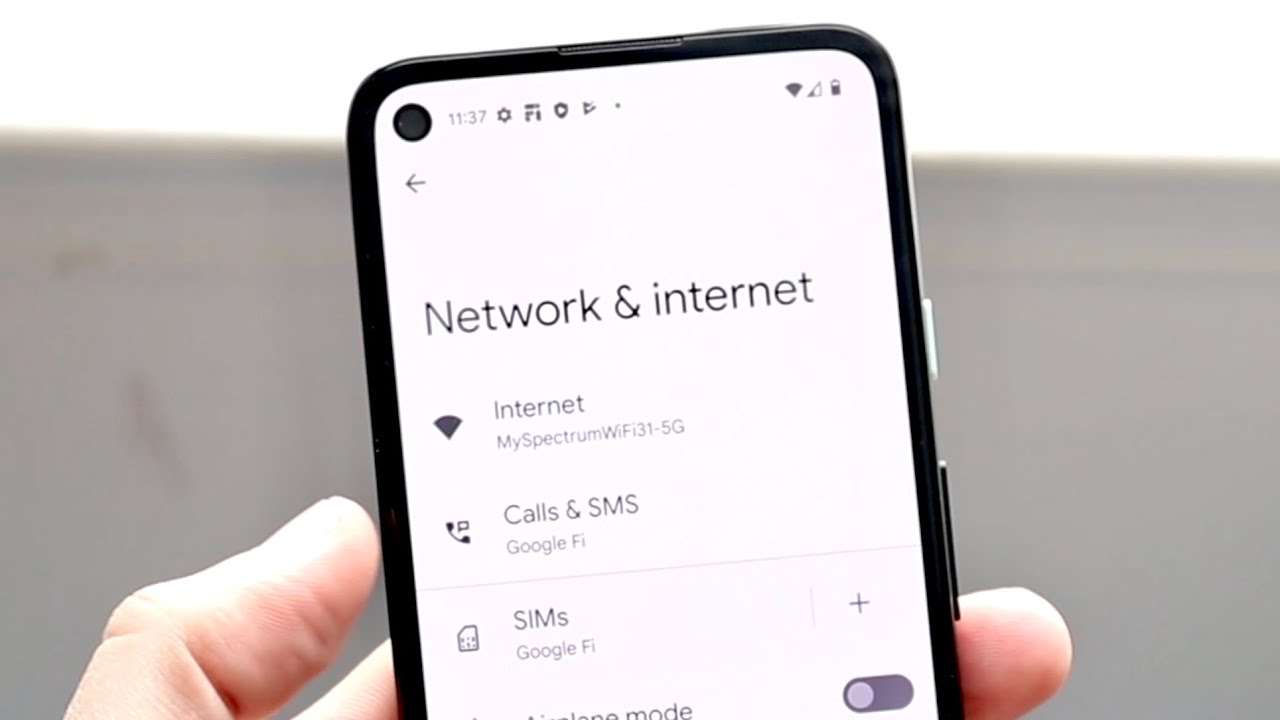
VGO TEL Note 23 Not Connecting to 5 GHz WiFi – Causes & Fixes
|
Getting your Trinity Audio player ready...
|
Many VGO TEL Note 23 users experience an issue where the phone fails to connect to a 5 GHz WiFi network, even when the router is broadcasting dual-band signals. Instead of connecting to the faster 5 GHz band, the device either stays on 2.4 GHz or refuses to detect the 5 GHz network at all. Since 5 GHz WiFi offers higher speed, lower latency, and better performance for streaming and gaming, this problem quickly becomes annoying for daily use.
The first and most common reason for this issue is hardware limitation. Some budget and mid-range phones support only 2.4 GHz WiFi bands, even though they handle fast internet. If the VGO TEL Note 23 model you are using comes with a 2.4 GHz-only WiFi chip, the phone simply cannot detect 5 GHz networks. Users often confuse fast WiFi speed with 5 GHz support, but both are different features. Checking the official device specifications can confirm whether 5 GHz connectivity is supported or not.
Another major cause is router configuration. Even when 5 GHz is available, the router settings may hide the network from devices that don’t support certain channels. In Pakistan, many routers provided by PTCL, StormFiber, Nayatel, and other ISPs pre-set the 5 GHz channel to higher numbers. If the router is using channels like 149 or 165, some smartphones—including the VGO TEL Note 23—cannot detect the network. Changing the 5 GHz channel to 36, 40, 44, or 48 usually makes the network visible again.
Sometimes the 5 GHz network doesn’t appear because of signal range limitations. Unlike 2.4 GHz, which covers long distances, 5 GHz has a shorter range and struggles to reach across walls or multiple rooms. If you are far from the router, your Note 23 may not see the 5 GHz band at all. Standing closer to the router while scanning for networks helps detect the signal easily. After connecting once, the phone usually remembers the network and reconnects automatically when in range.
Software glitches can also prevent the phone from connecting to 5 GHz WiFi. When the system WiFi cache becomes corrupted or the phone has been running for too long without a restart, the network detection becomes unstable. Restarting the device refreshes the network drivers and often brings back missing WiFi bands. Updating the phone’s software also helps, as firmware patches improve compatibility with newer routers.
Another overlooked reason is incorrect WiFi security settings. Many new routers use WPA3 encryption, which some devices cannot handle properly. If your router’s 5 GHz band is set to WPA3-Only mode, the VGO TEL Note 23 may reject the connection silently. Switching the security mode to WPA2/WPA3 Mixed or WPA2-PSK allows the device to connect smoothly. This problem is becoming common as internet providers upgrade their routers with modern security features.
If the phone previously connected to 5 GHz and suddenly stopped, the issue may be related to network corruption. Forgetting the network and reconnecting by entering the password again resets the WiFi handshake. Turning off MAC Randomization also helps in some cases, especially if the router uses device-specific filtering.
Another possible reason is heat-related WiFi throttling. When the phone overheats due to gaming, charging, or using heavy apps, the system disables certain network features temporarily. This may prevent the device from connecting to 5 GHz until it cools down. Letting the phone rest for a few minutes helps restore proper WiFi function.
In rare cases, the ‘WiFi doesn’t connect to 5 GHz‘ issue comes from hardware damage. If the phone was dropped or exposed to moisture, the internal WiFi antenna may lose sensitivity. This leads to weak detection, especially for higher-frequency bands like 5 GHz. If none of the software fixes work, a technician may need to inspect the antenna or replace the WiFi module.
For users who want the best performance, enabling both bands on the router and giving the 5 GHz band a separate SSID name can reduce conflicts. Avoid using the same network name for 2.4 GHz and 5 GHz, as this sometimes forces the phone to connect to the slower band.
The VGO TEL Note 23 failing to connect to 5 GHz WiFi can happen for many reasons—unsupported hardware, router channel issues, signal range limitations, software bugs, or even hardware faults. By checking each factor step-by-step, users can easily identify the cause and restore fast, stable WiFi connectivity. If the problem still continues despite all fixes, contacting an authorized service center becomes the best option for long-term reliability.



